A few were like, "Huh?" ... it didn't even register that I was going uber-geek on them. A few were like, "You are a total dork; I can't believe you even have friends!" And a few very precious individuals were like, "That's so cool!!! I'd be proud of it, too!!!"
One member of group (c) recommended that I tech-blog my process. So I am. If you decide to do this at home (I encourage it; it's not dangerous to your health), keep in mind that I'm working in Office 2007. The good news is that you can google directions for the old version.
First, turn on your computer. Then, open Excel (*wink*).
Type, in a column (preferably on a worksheet that you won't be using), the options that you want listed in the menu.
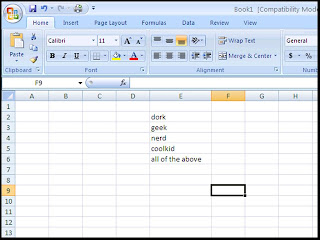
Highlight those cells and go to the "Formulas" tab. Then choose "Define Names."
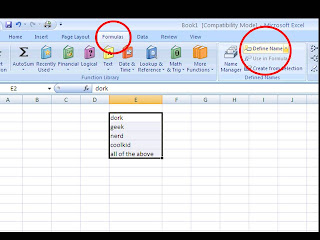 You'll get a dialogue box like the one below. Type in a name for the list (it can't have any spaces or special characters), and make sure the right cell range is highlighted for the "Refers to" line. Click "OK."
You'll get a dialogue box like the one below. Type in a name for the list (it can't have any spaces or special characters), and make sure the right cell range is highlighted for the "Refers to" line. Click "OK."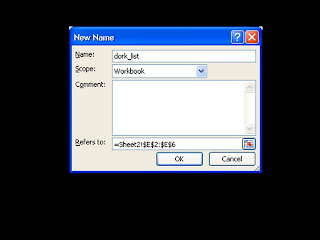 Now, go to the worksheet where you want the drop-down menu to appear. In my case, I'm going to categorize my friends, starting with myself (JE, you almost made it in here by name!). Now, I highlighted the cell where I want the drop-down menu to show up, I go to the "Data" tab and open up "Data Validation."
Now, go to the worksheet where you want the drop-down menu to appear. In my case, I'm going to categorize my friends, starting with myself (JE, you almost made it in here by name!). Now, I highlighted the cell where I want the drop-down menu to show up, I go to the "Data" tab and open up "Data Validation."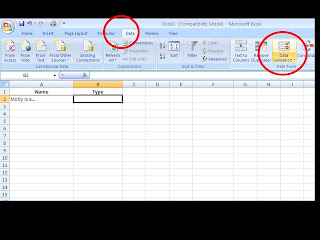 I got this dialogue box. In "Allow," select "list." Un-check "Ignore blank," but leave the other box checked. In "Source," type in the name of the list that you've created. I didn't know how to search for it, so I just remembered it. Click "OK."
I got this dialogue box. In "Allow," select "list." Un-check "Ignore blank," but leave the other box checked. In "Source," type in the name of the list that you've created. I didn't know how to search for it, so I just remembered it. Click "OK."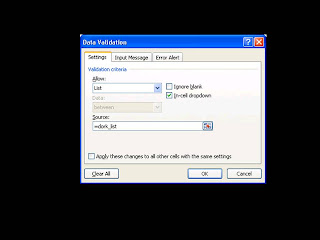 Ta da! Now I can choose from all of the options I created (and you can just copy and paste that cell formula all the way down if you want it to appear in the rest of the column).
Ta da! Now I can choose from all of the options I created (and you can just copy and paste that cell formula all the way down if you want it to appear in the rest of the column).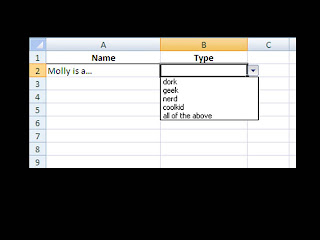 Isn't that cool? "All of the above."
Isn't that cool? "All of the above."





3 comments:
Molly, I think that could technically be called programming. Nice! Welcome to geekdom.
If dropdown menus can make the day, let me know how it goes when you discover pivot tables. (i learned about them a month ago, and was sufficiently excited enough to take half a day off.:)
Công ty vận tải hàng hóa chuyên nhận vận chuyển nội địa tốt nhất hiện nay. Hãy đến với chúng tôi sanvanchuyen.vn bạn sẽ được tận hưởng những dịch vụ vận chuyển tốt nhất hiện nay. Có thể kể đến dịch vụ vận chuyển hàng hóa bắc nam giá rẻ, vận chuyển hàng đông lạnh, vận chuyển hàng tươi sống, vận chuyển hàng đi Sài Gòn, vận chuyển hàng hóa đi Hà Nội... Và còn rất nhiều dịch vụ đang chờ đón bạn. Nếu như bạn có thắc mắc haay cần sử dụng hãy liên hệ với chúng tôi nhé.
Post a Comment